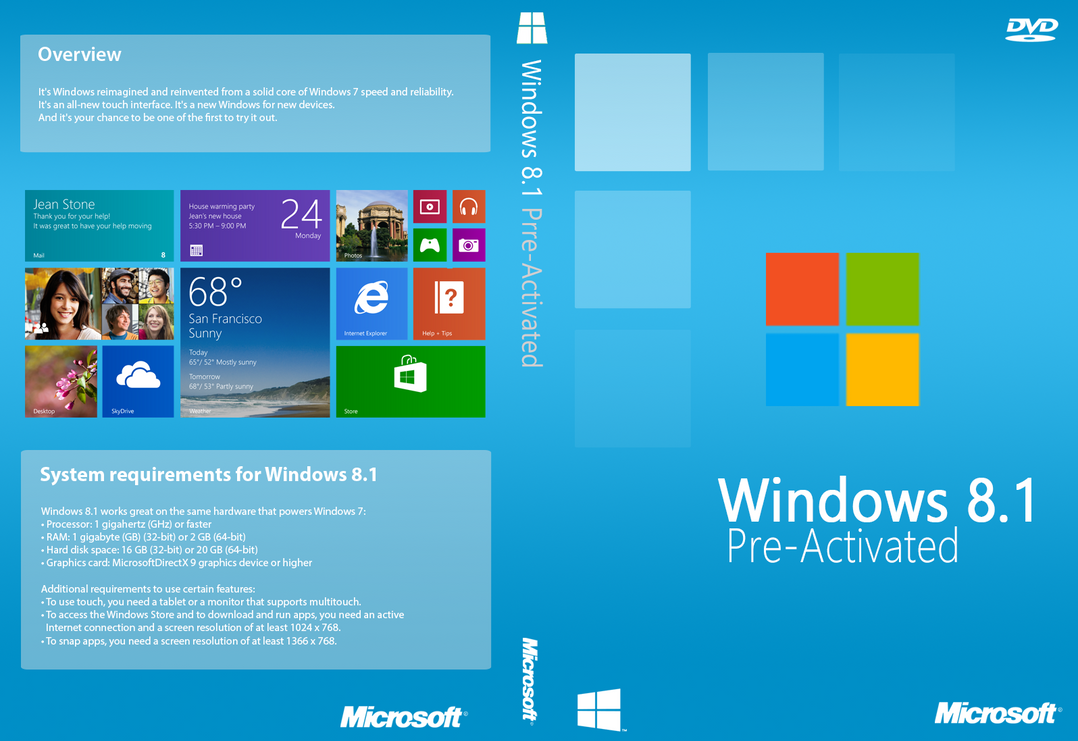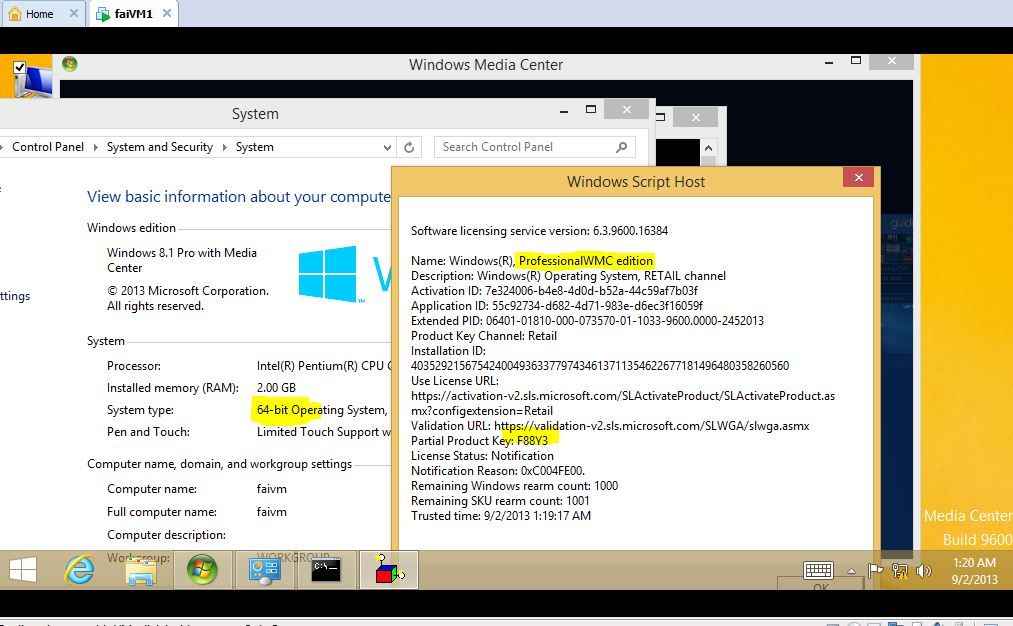Wednesday, November 20, 2013
0
Ninite:How to Get Multiply Apps at Once
By Head Admin / Posted on 9:27 AM /
How Ninite Works
Ninite tries to behave exactly like a technical friend you've asked to install a few apps for you. This means that Ninite installers, regardless of when or where they were created:
Say "No" to toolbars or other junk
Always install the latest version of an app
Install the right 32-bit or 64-bit version for a PC
Install apps in the PC's language
Skip apps that are already up-to-date
Upgrade an app if it's out of date
We put a ton of effort into making sure Ninite just does the right thing and we think that's a big reason why people like using it so much.
All the Details
When you make a Ninite installer at http://ninite.com you're really making an entry in our database that records your app choices. This database entry is also associated with a random installer ID and, if you're using Ninite Pro, your account.
Every Ninite installer you download is stamped with its installer ID. When you run an installer it asks our servers for the latest configuration info for its ID. This means Ninite installers always install the latest versions of apps, regardless of when they were created. It also means that Ninite installers need an internet connection to work. If you want to lock the version that gets installed or make a fully-offline installer we have a /freeze switch in Ninite Pro.
Once it gets the configuration info the installer checks for currently installed versions of the apps. Apps that are already up-to-date are skipped. This means you can run the same Ninite installer over and over again to keep apps current. If you need to repair an app that's already installed you can force a reinstallation by clicking the retry/reinstall link at the top of a completed Ninite installer.
Now that Ninite knows which apps it's installing on this PC it begins to download and install each one. Downloads and installations work through the list of apps independently, so as the first app is being installed the second and third may be completely downloaded. Ninite Pro has a download cache that often allows the download step to be skipped and lets Ninite Pro finish faster.
Downloads come from the publishers' sites and are checked for correct digital signatures or matching SHA-1 hashes before Ninite uses them. Ninite automatically downloads and installs the proper 64-bit or 32-bit versions of apps. It also picks apps that match the PC's language setting. These selections are done at runtime so the same Ninite .exe can install 64-bit Portuguese apps on one PC and 32-bit English ones on another.
After downloading an app's installer and confirming its validity Ninite begins to install it. The specifics of this differ for each app but our most general technique is to hide the installer's window when we run it and then automate the proper clicks and input to install the app right. Ninite's automation says "No" to any toolbars or other junk just like if you asked a technical friend to install an app for you. Settings like installation location are left as their defaults.
And that's how Ninite installs an app.
How to Use Video:
Here is The Link of Ninite:Ninite.com
Here's the Video:
Pc Experts Studio
Visit on Youtube:Here
PcExpertsPlace.blogspot.com
Tuesday, November 19, 2013
0
Windows XP SP3 Origninal ISO
By Head Admin / Posted on 3:49 AM /
This is the original Windows XP Professional SP3 (32-bit) ISO from Microsoft. Including Microsoft updates until 15.5.2013, Internet Explorer 8, Adobe Flash Player 11.7 and SATA drivers.
- This release is the best you could find on the net, because Maherz made it just simple:
* NO tweaks or add-ons.
* NO additional programs and software added.
* NO graphics, scripts and wallpapers added or changed.
* NO serial needed during installation, the key is already inserted.
* Activated and passes Microsoft Windows Genuine validation test.
* It's the original image from Microsoft except added updates, IE8, Adobe Flash Player (11.7.700.202) and SATA drivers!
* Windows Messenger, MSN Explorer and Internet Explorer 6 were removed.
- System requirements:
* Pentium 233-megahertz (MHz) processor or faster (300 MHz is recommended).
* At least 64 megabytes (MB) of RAM (128 MB isa recommended).
* At least 1.5 gigabytes (GB) of available space on the hard disk .
* Video adapter and monitor with Super VGA (800 x 600) or higher resolution.
Download:
Link:HERE
Monday, November 18, 2013
0
Sony Vegas 12 Full Version Download
By Head Admin / Posted on 9:23 AM /
Vegas Pro 12
Vegas™ Pro 12 is an integrated, forward-thinking production environment designed for a new generation of creative professionals. Combining a familiar track-based timeline with hundreds of thoughtful workflow innovations, Vegas Pro 12 is a refreshing, modern approach to post-production. Supporting more formats, more workflows, and more creative control than ever before, Vegas Pro 12 makes it easy to deliver your message and express your artistic vision.
Features
Innovative editing tools
Edit SD, HD, 2K and 4K material in 2D or stereoscopic 3D, with drag-and-drop functionality or traditional 3-point and 4-point editing modes. The Vegas Pro 12 interface provides an impressive array innovative tools and thoughtful touches, with a fully customizable workspace for accomplishing a wide range of production tasks. Nest Vegas Pro projects within the timeline, customize and save keyboard commands, and use application scripting to automate repetitive tasks. The new Expanded Edit Mode temporarily splits the track at the edit point and enables you to dynamically add or remove frames from either side of the edit point while the media is playing, creating a highly precise, interactive editing experience.
Powerful effect and compositing engine
Combine up to 32 high-quality, keyframeable effects per Effects Chain and apply them at the Event, Track, Media, or Project level. Vegas Pro 12 uses an advanced plug-in architecture based on the OpenFX standard, for hundreds of optional effects from leading visual effects plug-in VFX developers. Parent-Child tracks and sophisticated 2D and 3D compositing modes provide a powerful, flexible effects environment. Shape Masking tools and FX Masking capabilities are new for Vegas Pro 12, along with the Color Match plug-in, to quickly match the color characteristics from one clip to another.
Project interchange
Import and export a wide range of project files to and from Vegas Pro 12. The built-in software can convert between the native .veg file and AAF, for Avid® ProTools®, XML for Apple® Final Cut Pro® 7, Final Cut Pro X (export only) and DaVinci Resolve 8, and .prproj for Adobe® Premiere® Pro CS6 and After Effects® CS6.
Titler Pro 1.0 from NewBlueFX
Create high-quality titles with Titler Pro 1.0, a full-featured titling application from NewBlueFX. Titler Pro enables users to add animations, professional-style templates, and effects to their title sequences. Work in real-time with GPU-accelerated effects and transitions, and easily move text on the X, Y, and Z axes within the Vegas Pro 12 workspace. With 2D and 3D capabilities, Titler Pro 1.0 is the perfect addition to the stereoscopic 3D toolset.
Designed for performance
64-bit operating systems are the best choice for high-end performance. By focusing exclusively on 64-bit operating systems, Vegas Pro 12 overcomes many of the limitations of legacy 32-bit software/hardware architecture, enabling users to enjoy superior performance and improved stability for memory-intensive projects and formats.
Working with OpenCL™ supported devices from AMD and NVIDIA, Vegas Pro 12 leverages GPU acceleration for video FX, transitions, compositing, pan/crop, track motion and encoding, providing a significantly faster workflow. GPU acceleration streamlines the video editing experience in Vegas Pro 12 by providing playback performance gains and faster rendering times, ideal for industry professionals who work on tight deadlines where every second counts.
Stereoscopic 3D editing
Create breathtaking stereoscopic 3D projects with the same ease and agility as the Vegas Pro 2D workflow. Vegas Pro 12 provides the ability to easily import, adjust, edit, preview, and output stereoscopic 3D media — all using industry-standard professional delivery formats including single or dual files with side-by-side, top/bottom, or line-alternate encoding. Anaglyphic monitoring and output are also supported. Stereoscopic Auto-Pairing allows bulk pairing of stereoscopic 3D subclips on the timeline, with the ability to automatically pair stereoscopic 3D media created with the Sony PMW-TD300 or a pair of PMW-F3 cameras using the 3D Link feature.
Superior audio control
Access unlimited audio tracks, 24-bit/192 kHz audio, punch-in recording, 5.1 surround mixing, effects automation, and time compress/expand, while applying customizable, real-time audio effects like EQ, Reverb, Delay, and more. Expand your audio processing and mixing options with supported third-party DirectX® and VST audio plug-ins. Vegas Pro 12 includes support for new 64-bit versions of Sony's Noise Reduction 2.0, Wave Hammer, Acoustic Mirror, and more. Use the Mixing Console for precise audio control, with sample-based accuracy.
Broad format support
Vegas Pro pioneered the concept of format-native editing, and the latest version continues that legacy by supporting today's most popular camcorder formats including XDCAM™, NXCAM, AVCHD, HDCAM SR™, DSLR h.264 QuickTime® and RED®. New for version 12 is support for Panasonic P2 DVCPRO and AVC-Intra media. Projects can now be encoded to HDCAM SR MXF files, for pristine quality edit masters.
Powerful Blu-ray Disc™ authoring
Burn movies to Blu-ray Disc directly from the Vegas Pro 12 timeline for high-definition delivery. Use DVD Architect Pro software (included with the Vegas Pro 12 collection) to author DVD or Blu-ray Disc projects with subtitles, multiple languages, and numerous playback menus. Preview and test your work in real time. Import layered Photoshop® .PSD files for buttons and other graphic elements. The MainConcept AVC encoder now supports variable bit rates up to 40 Mbps and average bit rate of 25 Mbps, for better HD quality than ever before.
System Requirements
Microsoft® Windows Vista® 64-bit SP2, Windows 7 64-bit, or Windows® 8 64-bit operating system
2 GHz processor (multicore or multiprocessor CPU recommended for HD or stereoscopic 3D)
500 MB hard-disk space for program installation
4 GB RAM (8 GB recommended)
OHCI-compatible IEEE-1394DV card (for DV and HDV capture and print-to-tape)
USB 2.0 connection (for importing from AVCHD, XDCAM EX, NXCAM, or DVD camcorders)
512 MB GPU memory
Windows-compatible sound card
Supported CD-recordable drive (for CD burning only)
Supported DVD-R/-RW/+R/+RW (for DVD burning only)
Supported BD-R/-RE drive (for Blu-ray Disc™ burning only)
Microsoft .NET Framework 3.51
Apple® QuickTime® 7.1.6 or later for reading and writing QuickTime files
Internet Connection (for Gracenote MusicID Service)
GPU-accelerated video processing and rendering require an OpenCL™-supported NVIDIA®, AMD/ATI™, or Intel® GPU with 512MB memory or more.
How to Download:
Download Trial Sony Vegas 12 from Here:LINK 1
Download The Patcher from Here:LINK 2
How to Install:
1.Install Trial Version of Vegas 12
2.When it's Done don't Open it
3.Open The Patcher and Just Click Patch then Exit
4.Now Open it and Enjoy.
Pc Experts Place
Sunday, November 17, 2013
0
Tune Up Utilities 2014 Full Version
By Head Admin / Posted on 4:36 AM /
TuneUp Utilities 2014 following a comprehensive software package consists of several useful tools for improving the efficiency of your windows. The new version of this software is excellent features included that make it superior to other programs. This versatile range of tools for Windows Optimization Software is embedded, for example, which can be hard to integrate the utility noted that this system will improve the performance and speed, or data recovery tools, registry repair change the appearance of Windows, delete and manage dozens of useful applications and more. features 2,014 software TuneUp Utilites: - Ability to repair and maintain your PC with a single click. - Clean Windows Temp files. - Intelligent Integration With the new integrated display. - Ability to disable unneeded software completely automatic. - Tune Up New Economic Order. - Live Optimization steady-state optimization. - Tray icon in the Windows Control Software will increase your .
- Disable StartUp Programs.
- Increase the speed when the computer is switched off.
- Integrated powerful drive mechanism.
- Optimize Windows Startup, Internet and ...
- The changing face unique windows.
- Quick and extensive clean up hard drives.
- Cleanup of unneeded data.
- Fully automated clearing and improving your computer.
- Aid effectiveness in solving standard Windows problems.
- Optimize Registry wide. features added TuneUp Utilites 2,014th software version: - Additional file cleaner is very powerful. - Additional Information Browser Cleaner. - registry cleaners more powerful new version. - Close applications that consume additional power to the system.
How to Download:
1.Download the Rar File from Here:LINK
How to Install:
1.Extract the Downloaded Files
2.Open the Exe File and Install the Trial Version of Tune Up
3.When it's Done Open Read me File and Copy the Serial Key
4.Open Tune Up and Register It with The Serial Given
5.Restart Your Pc
6.Enjoy Full Version of Tune Up
Pc Experts Place
Friday, November 15, 2013
0
Power Iso Full for Free
By Head Admin / Posted on 10:41 AM /
PowerISO is a powerful CD / DVD / BD image file processing tool, which allows you to open, extract, burn, create, edit, compress, encrypt, split and convert ISO files, and mount ISO files with internal virtual drive. It can process almost all CD / DVD / BD image files including ISO and BIN files. PowerISO provides an all-in-one solution. You can do every thing with your ISO files and disc image files.
Main Features:
Support almost all CD / DVD / BD-ROM image file formats (ISO, BIN, NRG, CDI, DAA and so on).
What is DAA file? DAA file (Direct-Access-Archive) is an advanced format for image file, which supports some advanced features, such as compression, password protection, and splitting to multiple volumes. >>More Detail
Open and extract ISO file. You can extract ISO file with a single click. >>More Detail
Burn ISO file to CD, DVD, or Blu-Ray disc. PowerISO is a professional burning software. With this tool, you can create Audio CD, Data CD, Data DVD, Video DVD or VCD. PowerISO also supports Blu-Ray burning. >>More Detail
Burn Audio CD from MP3, FLAC, APE, WMA, or BIN files. >>More Detail
Rip Audio CD to MP3, FLAC, APE, WMA, or BIN files. >>More Detail
Create ISO file or BIN file from hard disk files or CD / DVD / BD discs.
Edit ISO image file directly.
Mount ISO file with internal virtual drive. PowerISO can mount all popular disc image files to built-in virtual drive. >>More Detail
Convert image files between ISO / BIN and other formats. PowerISO can not only convert BIN to ISO, but also convert almost all image file formats to standard ISO image file.
Create bootable USB drive. PowerISO allows you to setup Windows through USB drive. >>More Detail
Make bootable ISO file and create bootable CD, DVD disc.
Support both 32-bit and 64-bit Windows.
Can be used easily. PowerISO supports shell integration, context menu, drag and drop, clipboard copy paste...
More features...
System requirement:
Windows 98 / Window Me / Windows 2000 / Windows XP / Windows 2003 / Windows Vista / Windows 7 / Windows 8 / 8.1 operating system or above.
Intel Pentium 166MHz or above.
64MB memory.
At least 10MB hard disk space.
How to Download:
Download Link:if LINK1 doesn't work try:
How to Install:
1. Run The Setup File "PowerISO4.8.exe".
2. Follow on Screen Prompts.
3. After Installation Open The PowerISO Program & Registration Window will Open.
4. Then Click "Enter registration code" button in that Window.
5.Finally Enter the 'User name' & Its 'Registration code' which is given in the "Serial keys.txt" text file in the downloaded file.
6.Click "OK" button to register.
Pc Experts Place
0
Windows 8.1 64 Bit Pre Activated
By Head Admin / Posted on 6:43 AM /
Windows 8.1 is a personal computer operating system developed by Microsoft as part of Windows NT family of operating systems. Development of Windows 8 started before the release of its predecessor, Windows 7, in 2009. It was announced at CES 2011, and followed by the release of three pre-release versions from September 2011 to May 2012. The operating system was released to manufacturing on August 1, 2012, and was released for general availability on October 26, 2012.
Windows 8 introduced major changes to the operating system's platform and user interface to improve its user experience on tablets, where Windows was now competing with mobile operating systems, including Android and iOS.[5] In particular, these changes included a touch-optimized Windows shell based on Microsoft's "Metro" design language, the Start screen (which displays programs and dynamically updated content on a grid of tiles), a new platform for developing apps with an emphasis on touchscreen input, integration with online services (including the ability to sync apps and settings between devices), and Windows Store, an online store for downloading and purchasing new software. Windows 8 added support for USB 3.0, Advanced Format hard drives, near field communications, and cloud computing. Additional security features were introduced, such as built-in antivirus software, integration with Microsoft SmartScreen phishing filtering service and support for UEFI Secure Boot on supported devices with UEFI firmware, to prevent malware from infecting the boot process.
Windows 8 was released to mixed reception. Although reaction towards its performance improvements, security enhancements, and improved support for touchscreen devices was positive, the new user interface of the operating system was widely criticized for being potentially confusing and difficult to learn (especially when used with a keyboard and mouse instead of a touchscreen). Despite these shortcomings, 60 million Windows 8 licenses have been sold through January 2013, a number which included both upgrades and sales to OEMs for new PCs.
On October 17, 2013, Microsoft released the first major update to the operating system, Windows 8.1. The update addresses some aspects of Windows 8 that were criticized by reviewers and early adopters and incorporates additional improvements to various aspects of the operating system
How to Dowload:
Download Utorrent from Here:LINK
Download Windows 8.1 Iso File from Here:LINK
How to Install:
If You want to Format:
1.Burn the Iso into A Dvd with burning Softwares (img burn,power iso etc.)
2.Restart Your Pc and Boot from your Dvd and Proceed with the installation further.
How to Install:
If You want to Upgrade:
1.Extract the iso file With Softwares like WinRar or WinZip
2.Run the Setup.exe from The Extracted Files and proceed further
Pc Experts Place
Subscribe to:
Comments (Atom)